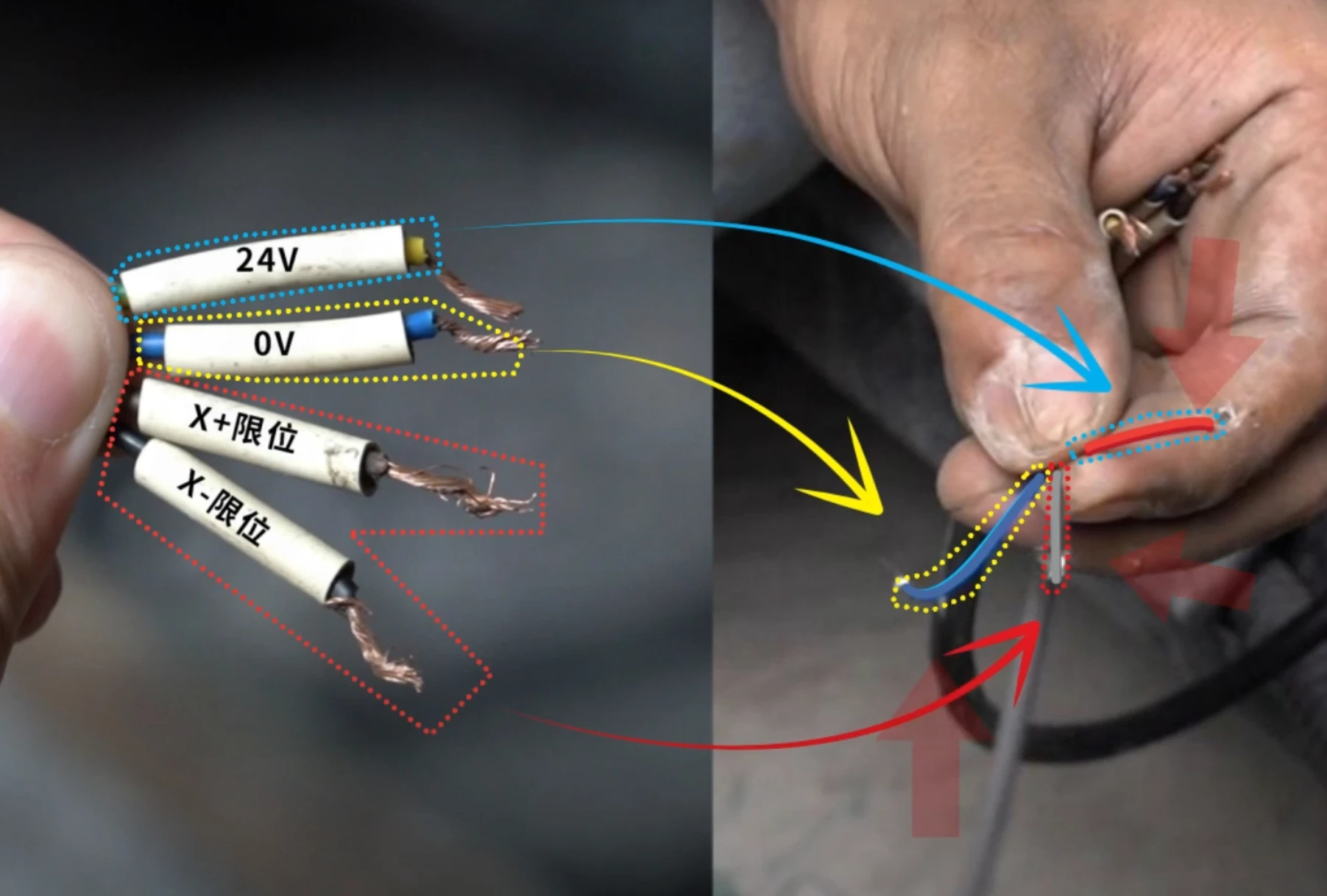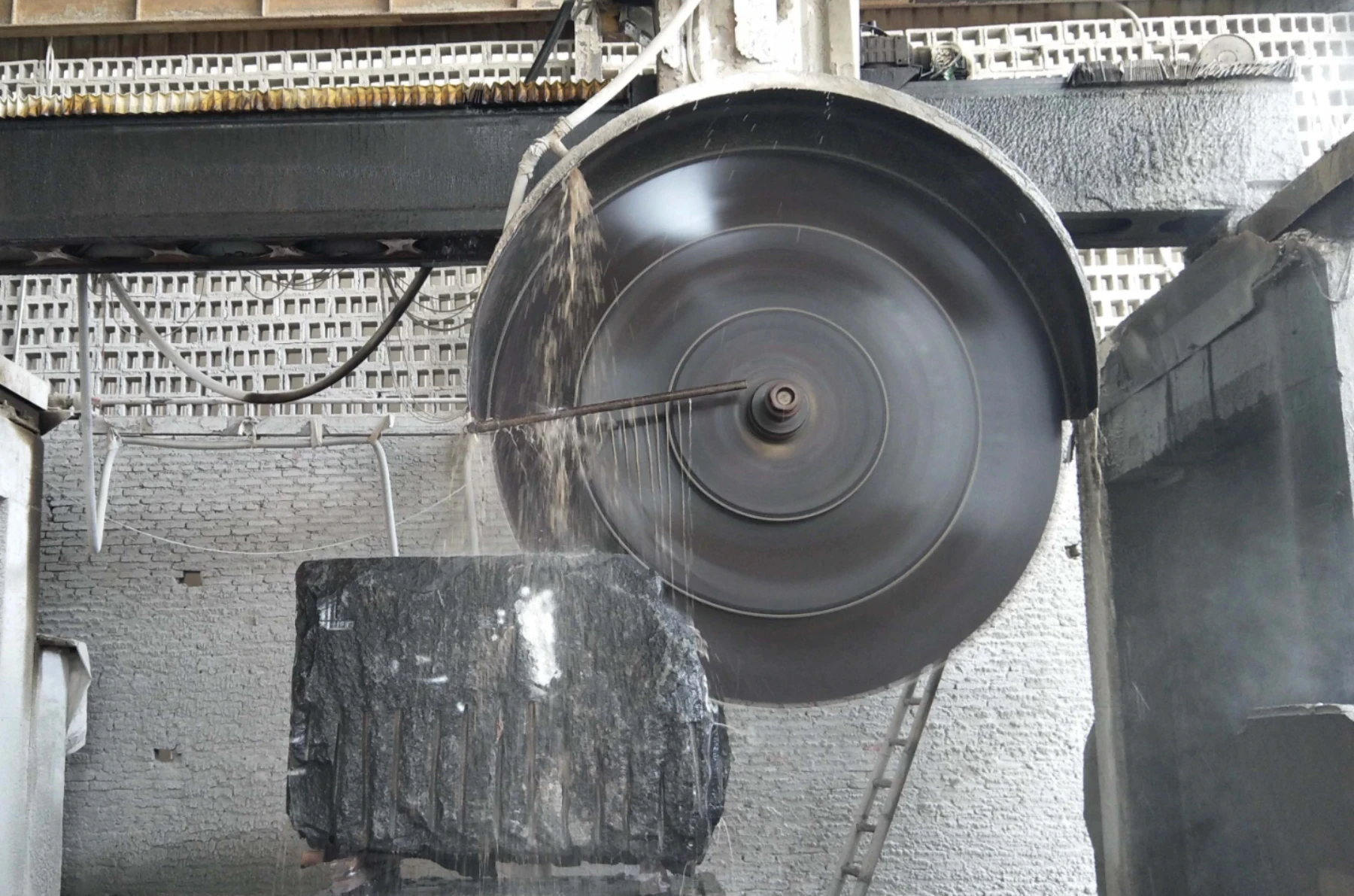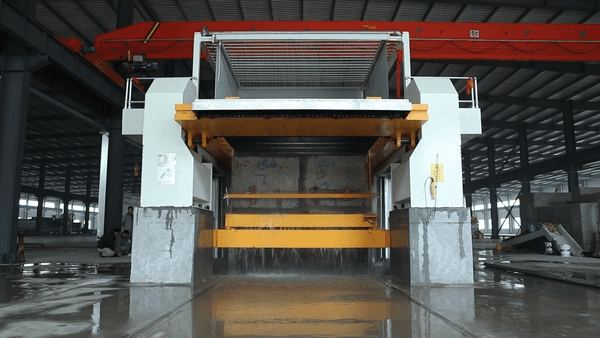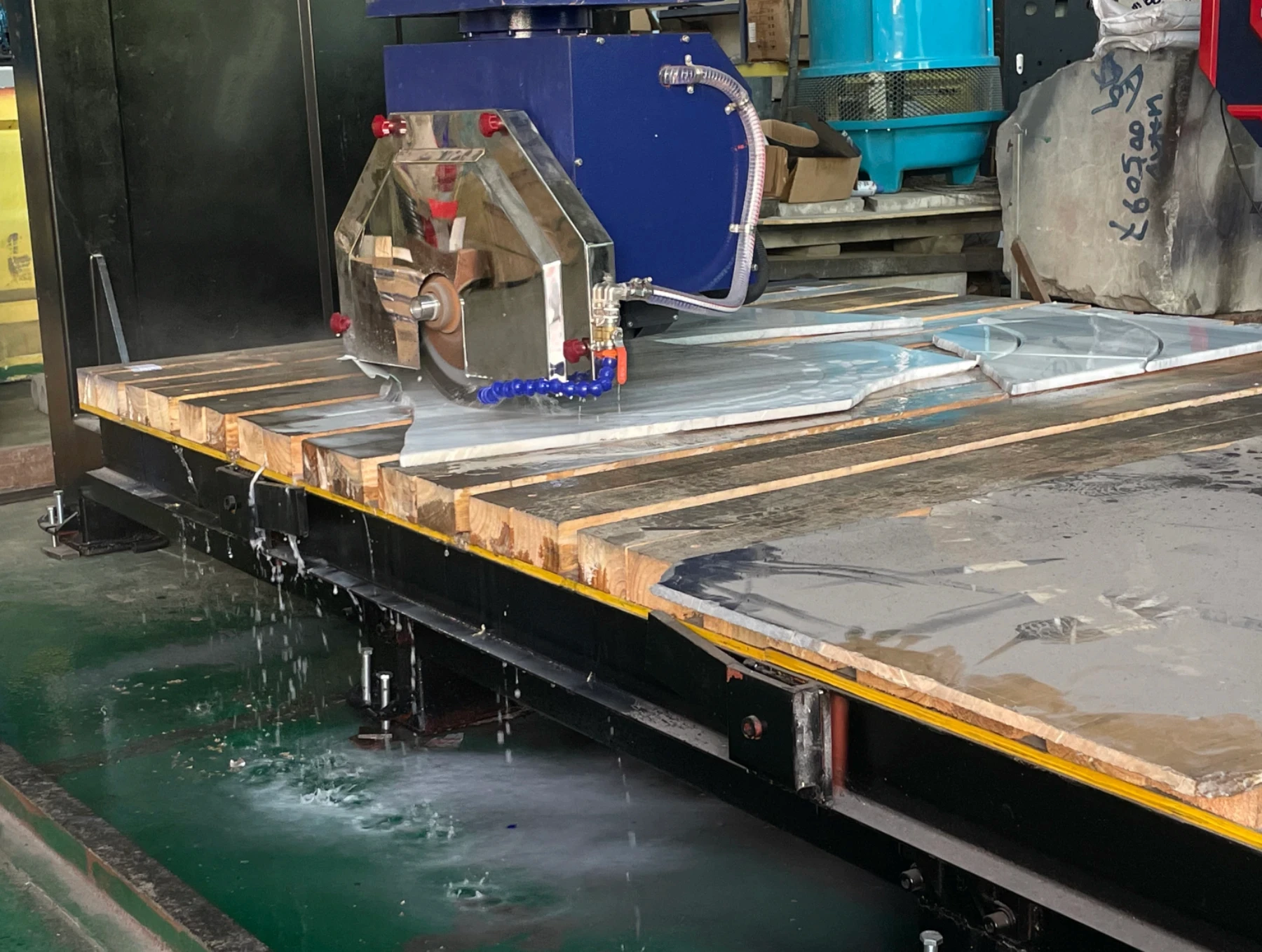CNC Wire Saw machine Introduction
Dinosaw CNC wire saw machines are widely used for cutting materials such as stone, metal, and glass. Our machines are trusted for their high performance, precision, and durability. Beyond delivering high-quality machines, we are committed to offering comprehensive after-sales support to ensure your equipment operates at its best.
X-Axis Limit Alarm - Solution
This video will guide you on how to resolve the X-axis limit alarm issue in CNC wire saw machines. Please follow the steps below:
Step 1: Check the X-Axis Limit Switch
Locate the X-axis limit switch and inspect the wiring for signs of corrosion due to prolonged exposure to water:
If corrosion is found, remove the insulation from both ends of the wire and reconnect the copper wires to their original terminals.
Check if the alarm clears in the system. If the alarm stops, wrap the connection with insulating tape for protection.
If the alarm persists, perform a short-circuit test (note: perform this test on the wires leading out from the electrical control box). To short-circuit, connect X+ Limit or X- Limit to 0V.
If the alarm persists, the limit switch may need replacement:
Perform a simulation test before replacement:
Connect the brown 24V wire and blue 0V wire to the corresponding lines, and connect the black control wire to either X+ Limit or X- Limit.
After connecting, use the remote control to press and hold the "East" or "West" button to move the trolley. Confirm that the red light on the limit switch illuminates as the sensor approaches metal. If the trolley stops moving, the limit switch is functioning correctly.
If the simulation test confirms normal operation, replace the limit switch.
If the issue persists, it is likely a wiring problem. Please contact Dinosaw’s after-sales service for assistance.
Step 2: Emergency Method
If the alarm issue is not resolved, proceed with the following emergency steps:
Locate the "Settings" option in the bottom-right corner of the wire saw machine system.
Navigate to the "Control" section at the top.
Find the "Limit Signal Shield" option at the bottom.
Select "Disable X-axis Limit Switch."
Click "Save" to enable emergency use.
During emergency operation, closely monitor the trolley’s movement to avoid exceeding the travel range, which could damage materials or equipment.
Keeping Your Wire Saw Machine Running
At Dinosaw, we go beyond just providing machines—we offer comprehensive after-sales support to ensure your success. From installation and training to regular maintenance and system updates, our dedicated team is here to keep your CNC wire saw machine running smoothly. Trust Dinosaw to be your reliable partner every step of the way.